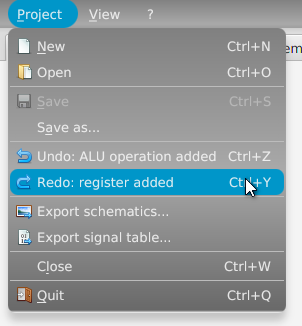
The project menu holds the operations related to the project. As you can see there are quite a lot possibilities.
You can create a new project or open an old one. You can also save your current project under the same name as before or under a different name. You can undo and redo your changes. And it is also possible to export the signal table or schematics of the machine. And of course you can close the project or even exit the application.
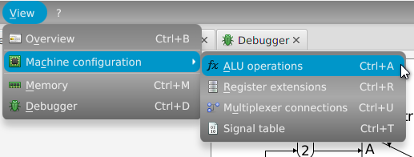
The view menu gives you the opportunity to open the different tabs of the application, e.g. one you did not open yet.
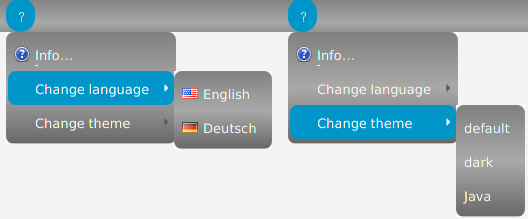
The help menu contains an item to open the about us window as well as the language selection and theme selection. The available languages are English and German. Currently there are three themes (default, dark, Java standard).